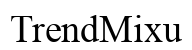Introduction
Setting up your Willful smart watch can seem like a daunting task, but it’s easier than you might think. This guide walks you through every step of setting up your Willful smart watch, from unboxing it to pairing it with your smartphone and customizing it to meet your needs. By the end of this tutorial, you’ll be well-equipped to make the most out of your Willful smart watch. Let’s dive right in!

Unboxing Your Willful Smart Watch
Once your Willful smart watch arrives, it’s time to unbox it. Carefully open the packaging, ensuring that you don’t damage anything inside. Here’s what you should find:
- The Willful smart watch itself.
- The charging cable and dock.
- A user manual.
- Additional accessories (these might vary depending on the model).
Ensure all items mentioned above are present. The user manual is particularly important for the initial setup, so keep it handy. Once you have examined all the contents, it’s time to move on to the next step.
Charging and Powering On
Before diving into the setup, it’s crucial to fully charge your new smart watch. Charging ensures that the device runs smoothly during the setup process. Here’s how to charge your Willful smart watch:
- Connect one end of the charging cable to the USB port of the charging dock.
- Attach the watch to the dock. Ensure the connectors on the watch align with those on the dock.
- Plug the USB end into a power source, like your computer or a wall adapter.
Once plugged in, you’ll see a charging indicator on the watch display. Allow the watch to charge completely, which usually takes about 2-3 hours. After charging, power on your smart watch by pressing and holding the side button until the screen lights up.
Installing the Companion App
To get the most out of your Willful smart watch, you need to install its companion app on your smartphone. This app will help you sync data and customize settings. Follow these steps:
- Open the App Store on your iPhone or Google Play Store on your Android device.
- Search for the ‘Willful Fit’ app.
- Download and install the app.
- Open the app once installed and follow the on-screen instructions to create an account.
Creating an account is essential as it allows you to back up your data, track your fitness progress, and access additional features. Now that the app is installed and set up, you’re ready to pair your smart watch with your smartphone.
Pairing Your Willful Smart Watch with Your Smartphone
With the companion app installed, it’s time to pair your Willful smart watch with your smartphone. Make sure your phone’s Bluetooth is turned on. Here’s how to do it:
- Open the Willful Fit app on your smartphone.
- Navigate to the pairing section in the app.
- Select ‘Add Device’ or a similar option.
- Ensure your smart watch is powered on and in pairing mode.
- The app will search for available devices. Once your smart watch appears, select it.
- Follow the on-screen prompts to complete the pairing process.
If the pairing is successful, you’ll receive a confirmation message both on the app and the smart watch screen. Your devices are now connected, and you can start syncing data.
Customizing Your Smart Watch
Customization helps make the Willful smart watch uniquely yours. You can adjust settings to suit your preferences and lifestyle. Here are some key areas to focus on:
- Watch Faces: Choose from various watch faces to personalize the look of your smart watch.
- Notifications: Customize which notifications you receive on your smart watch, such as calls, messages, and app alerts.
- Health and Fitness Goals: Set your fitness goals, such as steps, calories burned, and sleep targets.
- Alarms and Reminders: Set alarms for wake-up times, appointments, and medication reminders.
- Connectivity Settings: Adjust Wi-Fi, Bluetooth, and GPS settings as needed.
Access these settings through the Willful Fit app or directly on the smart watch. Take your time exploring the customization options to make the most out of your smart watch’s features.

Utilizing Health and Fitness Features
One of the main benefits of a Willful smart watch is its health and fitness tracking capabilities. Here’s a breakdown of what you can monitor and how to get started:
- Steps and Activity: Track your steps, distance traveled, and calories burned throughout the day.
- Heart Rate Monitoring: Monitor your heart rate in real-time. The app provides insights into your heart rate patterns.
- Sleep Tracking: Analyze your sleep patterns, including duration and quality, to improve overall sleep hygiene.
- Workout Modes: Choose from various workout modes like running, cycling, and swimming. Start a workout session and let the smart watch track your performance.
To utilize these features, simply wear your smart watch throughout the day and sync it with the companion app. The app will display detailed reports and help you analyze your progress over time.
Troubleshooting Common Issues
Despite the intuitive design, you might encounter some issues during the setup and usage of your Willful smart watch. Here are common problems and their solutions:
- Watch Not Powering On: Ensure the watch is charged. Try holding the power button for a longer duration.
- Pairing Issues: Restart both your smart watch and smartphone, then try pairing again. Ensure Bluetooth is enabled.
- Sync Problems: Check your internet connection and make sure the app is up to date. Re-pair the devices if necessary.
Most issues can be resolved quickly using these troubleshooting steps. If problems persist, refer to the user manual or contact Willful customer support for further assistance.

Conclusion
Setting up your Willful smart watch doesn’t have to be complicated. By following these steps, you’ll have your smart watch up and running in no time. From unboxing and charging to customizing and utilizing health features, this guide ensures you make the most of your new device. Enjoy the seamless integration of technology into your everyday life!
Frequently Asked Questions
What should I do if my Willful smart watch won’t pair with my phone?
First, ensure that your phone’s Bluetooth is turned on and within range. Restart both devices and try pairing again. If issues persist, consult the user manual or contact customer support.
How do I reset my Willful smart watch?
To reset your Willful smart watch, navigate to the settings menu on the watch, find the reset option, and follow the on-screen prompts. Note that resetting will erase all data on the watch.
Can I use my Willful smart watch without a smartphone?
While a smartphone enhances the functionality of your Willful smart watch by allowing data syncing and customization, basic features like time-telling and some health tracking functions can be used independently.