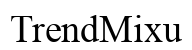Introduction
The task of choosing the right computer can be daunting. With so many options available, understanding the core differences between gaming computers and workstations can help streamline your decision. Whether you’re a gaming enthusiast looking for a machine to run the latest titles, or a professional seeking unparalleled performance for demanding tasks, knowing their core components and advantages is essential.

Understanding Gaming Computers
Gaming computers are designed with the primary goal of delivering immersive gaming experiences.
Core Components of Gaming Computers
- Graphics Processing Unit (GPU): Essential for rendering high-definition graphics quickly and smoothly.
- Central Processing Unit (CPU): Powerful CPUs are crucial for handling game logic, AI logic, and game physics.
- RAM: High-speed RAM improves game loading times, multitasking, and overall system responsiveness.
- Storage: Solid State Drives (SSDs) ensure faster game load times and operating system efficiency.
Advantages of Gaming Computers
- High Performance: Suitable for both gaming and general use, thanks to fast processors and high-end GPUs.
- Multitasking Capabilities: Can handle multiple applications running simultaneously without performance drops.
- Customization: Highly customizable with plenty of upgrade options available to remain competitive with new technologies.
Common Games and Software Used
- Games: Fortnite, Cyberpunk 2077, Call of Duty.
- Software: Steam, Discord, streaming software like OBS Studio.
Gaming computers offer powerful solutions ideal for multitasking and handling graphically intensive games, making them versatile for various gaming and casual uses.
Understanding Workstations
Workstations, on the other hand, are built to handle demanding professional tasks with stability and precision.
Core Components of Workstations
- CPUs: Often feature multi-core, high-frequency processors for heavy computational tasks.
- GPUs: Professional-grade GPUs are optimized for software like CAD and 3D rendering.
- ECC RAM: Error-correcting code (ECC) RAM helps prevent data corruption, crucial for tasks requiring high data fidelity.
- RAID Storage Configurations: Provide data redundancy and faster access speeds for significant and critical data sets.
Advantages of Workstations
- Performance Stability: Designed for long-term, high-load tasks with consistent performance.
- Advanced Specifications: Optimal for data-intensive applications like scientific simulations, video editing, and 3D modeling.
- Reliability: Typically feature better cooling systems and power supplies to avoid overheating and ensure job completion without interruption.
Common Professional Applications
- Software: Adobe Creative Suite, Autodesk Maya, SolidWorks, MATLAB.
- Tasks: Video editing, 3D graphics rendering, complex simulations, and comprehensive data analysis.
Workstations offer unparalleled stability and power suitable for professionals requiring robust, long-lasting performance for their computational needs.
Performance Comparison
Let’s delve into a direct performance comparison to understand these machines better.
CPU and GPU Benchmarks
- Gaming Computers: Often feature high-speed CPUs (i7, i9 series) and top-tier consumer GPUs (like NVIDIA GeForce RTX series), offering excellent gaming benchmarks.
- Workstations: Utilize CPUs designed for heavy multi-threading tasks (Xeon processors) and pro-level GPUs (such as NVIDIA Quadro series).
Storage and Memory
- Gaming Computers: Faster SSDs for quick load times and ample RAM (16GB or more) for smooth gameplay.
- Workstations: Enhanced with RAID configurations for redundancy and larger ECC RAM, ensuring error-free operations even in intense environments.
Cooling Systems and Power Supply
- Gaming Computers: Advanced cooling solutions, including liquid cooling options, to maintain peak performance during extensive gaming sessions.
- Workstations: Industrial-grade cooling systems designed to manage thermal output from high computational loads effectively.
The performance metrics demonstrate that while gaming computers focus on maximizing gaming experiences, workstations prioritize sustained, stable performance for professional tasks.
Design and Customization
Examining the design aspects of both systems can further clarify their unique benefits.
Aesthetic Features in Gaming PCs
- RGB Lighting: Add aesthetic appeal and customization options.
- Unique Cases: Designed with flair, featuring transparent side panels and eccentric designs.
- Peripherals: Compatible with various gaming-oriented peripherals offering enhanced experience.
Functional Design in Workstations
- Efficacy: Focused on functionality over aesthetics, with easy access to components for maintenance and upgrades.
- Minimalist Designs: Typically favor a clean, professional look without the flashy elements found in gaming PCs.
- Ergonomics: Built with considerations for extended, intensive use.
Upgrade Potential
Both gaming computers and workstations offer extensive upgrade options, but gaming computers tend to have user-friendly configurations for frequent updates like GPU or RAM swaps, while workstations emphasize industrial longevity and dependability with upgrades in mind for long-term scalability.

Cost and Value Analysis
When choosing between a gaming computer and a workstation, cost and the value gleaned from the investment are crucial.
Gaming computers vary widely in price, typically ranging from mid-tier ($800-$1500) for a decent setup to high-end models exceeding $3000. The investment often includes not only the machine but also peripherals and games.
Workstations are usually more costly, starting around $1500 and reaching upwards of $6000 or more, justified by their specialized hardware and designed longevity. Businesses and professionals investing in workstations often prioritize performance and long-term reliability over initial cost.

Conclusion
Choosing between a gaming computer and a workstation depends heavily on your needs. If your aim is high-performance gaming, multitasking, and customization, a gaming computer is ideal. For professionals requiring robust, stable, and long-lasting machines for intensive applications, investing in a workstation will prove beneficial.
Frequently Asked Questions
Can a gaming computer be used as a workstation?
Yes, a gaming computer can handle professional tasks, particularly if equipped with high-end components. However, it may lack the stability and specialized features of a workstation for critical tasks.
How much should you spend on a workstation?
A decent workstation can start from $1500, but prices can go up dramatically depending on required specifications. Professionals should consider their specific needs and long-term usage when determining their budget.
What components are most important in a gaming computer?
Key components include a powerful GPU, a high-speed CPU, ample RAM (16GB or more), and an SSD for quick load times. Customization options for cooling solutions are also crucial for maintaining performance.